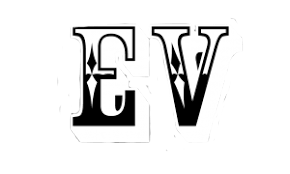Images are a great way to convey information, but sometimes it’s necessary to extract the text from them. This can be difficult to do manually, especially for large amounts of text or for images that have been poorly scanned or captured. Fortunately, there are several tools available that can help you extract text from images with ease. In this blog post, we’ll take a look at the top 5 tools for extracting text from images, including a powerful Image to Text API from RapidAPI.
Adobe Acrobat Pro:
Adobe Acrobat Pro is a popular PDF editing and conversion tool that can also be used to extract text from images. It has an OCR (optical character recognition) feature that can recognize text in images and convert it to editable text. This tool is useful for extracting text from PDFs that have been scanned or contain images with text. It is a paid tool, but it is available as a free trial.
Pros:
- Adobe Acrobat Pro is a well-known and widely used tool
- Has a built-in OCR feature that can extract text from images
- Can also be used to edit and convert PDFs
Cons:
- It’s a paid tool
- Not always accurate in extracting text, particularly when the image is of poor quality
Features:
- OCR feature that can recognize text in images
- Ability to convert images to editable text
- PDF editing and conversion capabilities
Tesseract OCR:
Tesseract OCR is an open-source OCR engine that is capable of recognizing text in more than 100 languages. It can be used to extract text from images and convert it to editable text. This tool can be integrated with other software, such as programs for image editing or document management. It can also be used as a command-line tool, which makes it useful for automating the process of extracting text from images.
Pros:
- Open-source, free to use
- Can recognize text in multiple languages
- Can be integrated with other software for automation
Cons:
- Can have lower accuracy compared to commercial tools
- Requires technical skills to use and integrate with other software
Features:
- Support for over 100 languages
- Can be integrated with other software
- Can be used as a command-line tool
Google Drive OCR:
Google Drive has an OCR feature that allows you to extract text from images. You can simply upload an image to Google Drive, right-click on it and select “Open with” > “Google Docs”. The text in the image will then be extracted and converted to editable text in a new Google Doc. This tool is free and easy to use.
Pros:
- Free and easy to use
- Can extract text from images directly within Google Drive
Cons:
- Limited editing capabilities compared to dedicated OCR software
- Limited control over OCR settings and configuration
Features:
- OCR feature built directly into Google Drive
- Easy to use interface
Online OCR:
Online OCR is a free web-based service that can be used to extract text from images. You can upload an image and the service will extract the text and convert it to editable text. It supports over 60 languages and can handle image files in various formats, such as JPG, PNG, and GIF.
Pros:
- Free and easy to use
- Can extract text from images in multiple languages
- Can handle a variety of image file formats
Cons:
- Limited editing capabilities compared to dedicated OCR software
- Limited control over OCR settings and configuration
Features:
- Web-based service for extracting text from images
- Supports multiple languages
- Can handle a variety of image file formats
RapidAPI Image to Text API:
RapidAPI is a marketplace of over 10,000 APIs, including a powerful Image to Text API that allows you to extract text from images. You can use the API to send an image to the API endpoint, and it will return the extracted text in a JSON format. This API can be easily integrated with your application or used through a simple API call.
Pros:
- High accuracy rate of text extraction
- Easily integrable with any application
- Can handle a variety of image file formats
Cons:
- Requires an API key to access the service
- May require some developer knowledge to integrate
Features:
- High accuracy rate of text extraction
- Easily integrable with any application
- Can handle a variety of image file formats
In conclusion, there are several tools available that can help you extract text from images, each with its own strengths and weaknesses. Adobe Acrobat Pro, Tesseract OCR, Google Drive OCR, Online OCR are all great options that can save you time and make the process of extracting text from images much easier. The RapidAPI Image to Text API is also a powerful tool that can extract text with high accuracy and can be easily integrated with your application. The choice of tool will depend on the specific needs of your project.